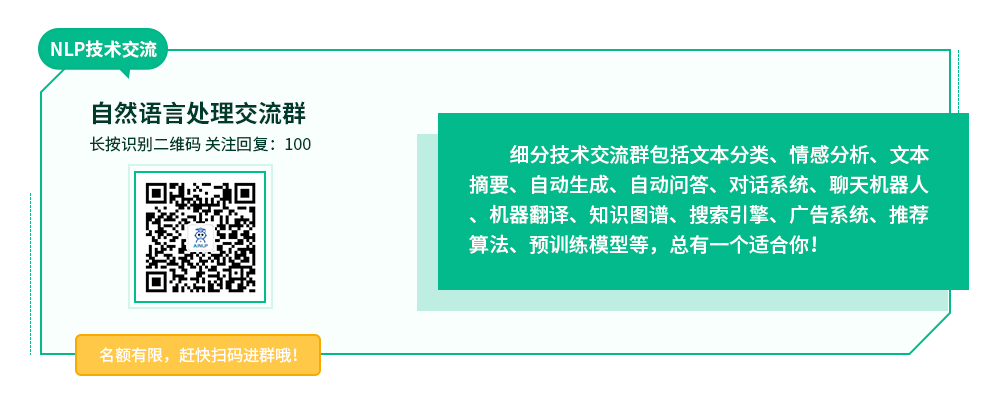
这个系列写了好几篇文章,这是相关文章的索引,仅供参考:
- 深度学习主机攒机小记
- 深度学习主机环境配置: Ubuntu16.04+Nvidia GTX 1080+CUDA8.0
- 深度学习主机环境配置: Ubuntu16.04+GeForce GTX 1080+TensorFlow
- 深度学习服务器环境配置: Ubuntu17.04+Nvidia GTX 1080+CUDA 9.0+cuDNN 7.0+TensorFlow 1.3
- 从零开始搭建深度学习服务器:硬件选择
- 从零开始搭建深度学习服务器: 基础环境配置(Ubuntu + GTX 1080 TI + CUDA + cuDNN)
- 从零开始搭建深度学习服务器: 深度学习工具安装(TensorFlow + PyTorch + Torch)
- 从零开始搭建深度学习服务器: 深度学习工具安装(Theano + MXNet)
- 从零开始搭建深度学习服务器: 1080TI四卡并行(Ubuntu16.04+CUDA9.2+cuDNN7.1+TensorFlow+Keras)
以下是相关深度学习工具包的安装,包括Tensorflow, PyTorch, Torch等:
1. TensorFlow:
首先安装libcupti-dev
sudo apt-get install libcupti-dev
然后用 virtualenv 方式安装 Tensorflow(当前是1.4版本)
sudo apt-get install python-pip python-dev python-virtualenv mkdir tensorflow cd tensorflow virtualenv --system-site-packages venv source venv/bin/activate pip install --upgrade tensorflow-gpu
测试GPU:
Python 2.7.12 (default, Nov 19 2016, 06:48:10) [GCC 5.4.0 20160609] on linux2 Type "help", "copyright", "credits" or "license" for more information. >>> import tensorflow as tf >>> sess = tf.Session(config=tf.ConfigProto(log_device_placement=True)) ... 2017-10-24 20:37:24.290049: I tensorflow/core/common_runtime/gpu/gpu_device.cc:955] Found device 0 with properties: name: GeForce GTX 1080 Ti major: 6 minor: 1 memoryClockRate (GHz) 1.6575 pciBusID 0000:01:00.0 Total memory: 10.91GiB Free memory: 10.52GiB ... 2017-10-24 20:37:24.387363: I tensorflow/core/common_runtime/gpu/gpu_device.cc:955] Found device 1 with properties: name: GeForce GTX 1080 Ti major: 6 minor: 1 memoryClockRate (GHz) 1.6575 pciBusID 0000:02:00.0 Total memory: 10.91GiB Free memory: 10.76GiB 2017-10-24 20:37:24.388168: I tensorflow/core/common_runtime/gpu/gpu_device.cc:976] DMA: 0 1 2017-10-24 20:37:24.388176: I tensorflow/core/common_runtime/gpu/gpu_device.cc:986] 0: Y Y 2017-10-24 20:37:24.388179: I tensorflow/core/common_runtime/gpu/gpu_device.cc:986] 1: Y Y 2017-10-24 20:37:24.388186: I tensorflow/core/common_runtime/gpu/gpu_device.cc:1045] Creating TensorFlow device (/gpu:0) -> (device: 0, name: GeForce GTX 1080 Ti, pci bus id: 0000:01:00.0) 2017-10-24 20:37:24.388189: I tensorflow/core/common_runtime/gpu/gpu_device.cc:1045] Creating TensorFlow device (/gpu:1) -> (device: 1, name: GeForce GTX 1080 Ti, pci bus id: 0000:02:00.0) Device mapping: /job:localhost/replica:0/task:0/gpu:0 -> device: 0, name: GeForce GTX 1080 Ti, pci bus id: 0000:01:00.0 /job:localhost/replica:0/task:0/gpu:1 -> device: 1, name: GeForce GTX 1080 Ti, pci bus id: 0000:02:00.0 2017-10-24 20:37:24.449867: I tensorflow/core/common_runtime/direct_session.cc:300] Device mapping: /job:localhost/replica:0/task:0/gpu:0 -> device: 0, name: GeForce GTX 1080 Ti, pci bus id: 0000:01:00.0 /job:localhost/replica:0/task:0/gpu:1 -> device: 1, name: GeForce GTX 1080 Ti, pci bus id: 0000:02:00.0 >>>
2. PyTorch:
首先在PyTorch的官网下载对应的pip安装文件:
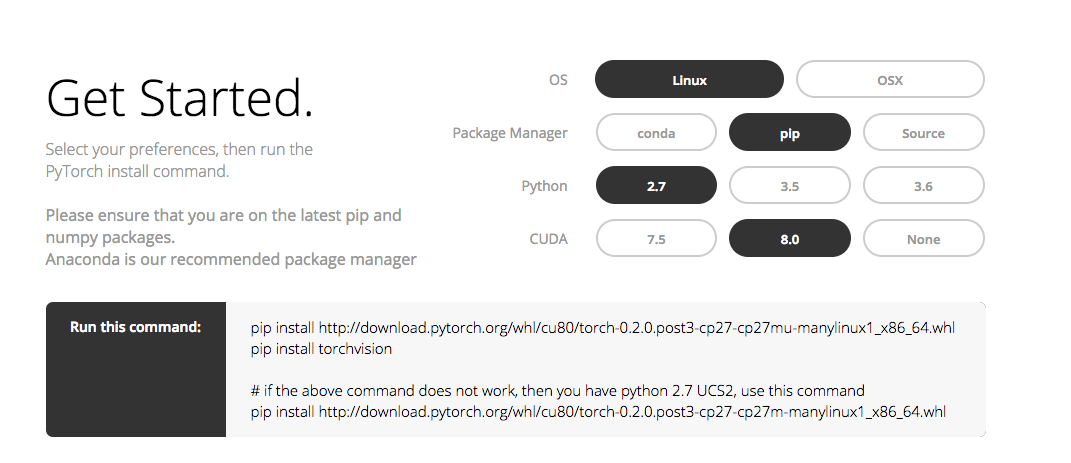
然后用virtualenv的方式安装,非常方便:
mkdir pytorch cd pytorch/ virtualenv venv source venv/bin/activate pip install /path/to/torch-0.2.0.post3-cp27-cp27mu-manylinux1_x86_64.whl pip install torchvision
3. Torch
首先按照Torch官方的方法进行安装:http://torch.ch/docs/getting-started.html
git clone https://github.com/torch/distro.git ~/torch --recursive cd ~/torch; bash install-deps; ./install.sh
如无意外,可以顺利安装,如果遇到了如下两个问题,可按下述方法修改:
1) 执行./install.sh时出现Moses>=1.错误
Missing dependencies for nn:moses >= 1.,有时候执行./install.sh时,会出现这个问题。
用这个方法解决:
sudo apt install luarocks sudo luarocks install moses
2) install.sh 过程中提示“error -- unsupported GNU version! gcc versions later than 5 are not supported!”
ubuntu17.04自带gcc 6.x 版本,所以降级安装gcc 4.9版本解决问题:
sudo apt-get install g++-4.9 sudo update-alternatives --install /usr/bin/gcc gcc /usr/bin/gcc-4.9 20 sudo update-alternatives --install /usr/bin/g++ g++ /usr/bin/g++-4.9 20
成功执行安装脚本后后提示:
Do you want to automatically prepend the Torch install location
to PATH and LD_LIBRARY_PATH in your /home/yourpath/.bashrc? (yes/no)
[yes] >>>
yes
安装脚本会自动将torch的安装路径写入到 .bashrc里,然后输入 th试试:
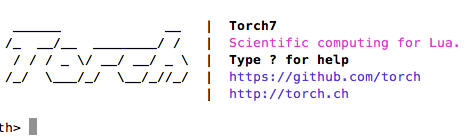
如果你想用Lua5.2替代LuaJIT的方式安装Torch(If you want to install torch with Lua 5.2 instead of LuaJIT, simply run),可按如下方式安装:
git clone https://github.com/torch/distro.git torch --recursive cd torch # clean old torch installation ./clean.sh
在 ~/.bashrec中设置lua的环境:
TORCH_LUA_VERSION=LUA52
并执行 source ~/.bashrc, 然后运行:
./install.sh
遇到第一个问题:
cmake: not found
安装cmake解决:
sudo apt-get install cmake
第二个问题:
readline.c:8:31: fatal error: readline/readline.h: 没有那个文件或目录
安装libreadine-dev解决:
sudo apt-get install libreadline-dev
第三个问题:安装过程依然提示“error -- unsupported GNU version! gcc versions later than 5 are not supported!”
ubuntu17.04自带gcc 6.x 版本,所以降级安装gcc 4.9版本解决问题:
sudo apt-get install g++-4.9
sudo update-alternatives --install /usr/bin/gcc gcc /usr/bin/gcc-4.9 20
sudo update-alternatives --install /usr/bin/g++ g++ /usr/bin/g++-4.9 20
安装完毕依然会提示:
Not updating your shell profile.
You might want to
add the following lines to your shell profile:
. /home/textminer/torch/torch/install/bin/torch-activate
在 ~/.profile 文件末尾加上这行 ". /home/textminer/torch/torch/install/bin/torch-activate " 并执行 source ~/.profile,然后输入 th试试。
注:原创文章,转载请注明出处及保留链接“我爱自然语言处理”:https://www.52nlp.cn
本文链接地址:从零开始搭建深度学习服务器: 深度学习工具安装(TensorFlow + PyTorch + Torch) https://www.52nlp.cn/?p=10008
你好, 我是研究事件知识图谱, 目前需要ACE 2005 的语料, 但是这个语料需要收费, 知道楼主研究NLP较长时间,不知道你有没有这个语料了
[回复]
52nlp 回复:
14 11 月, 2017 at 14:44
没有
[回复]